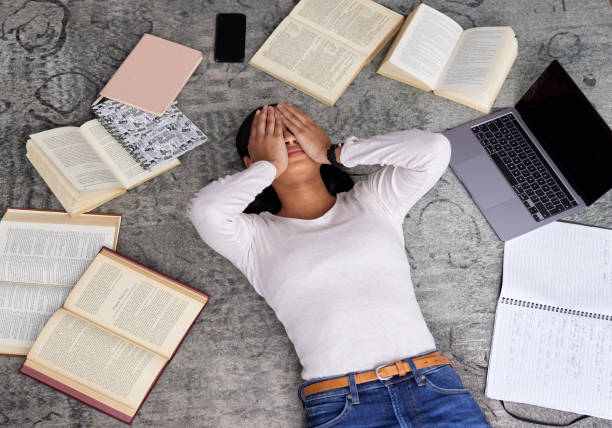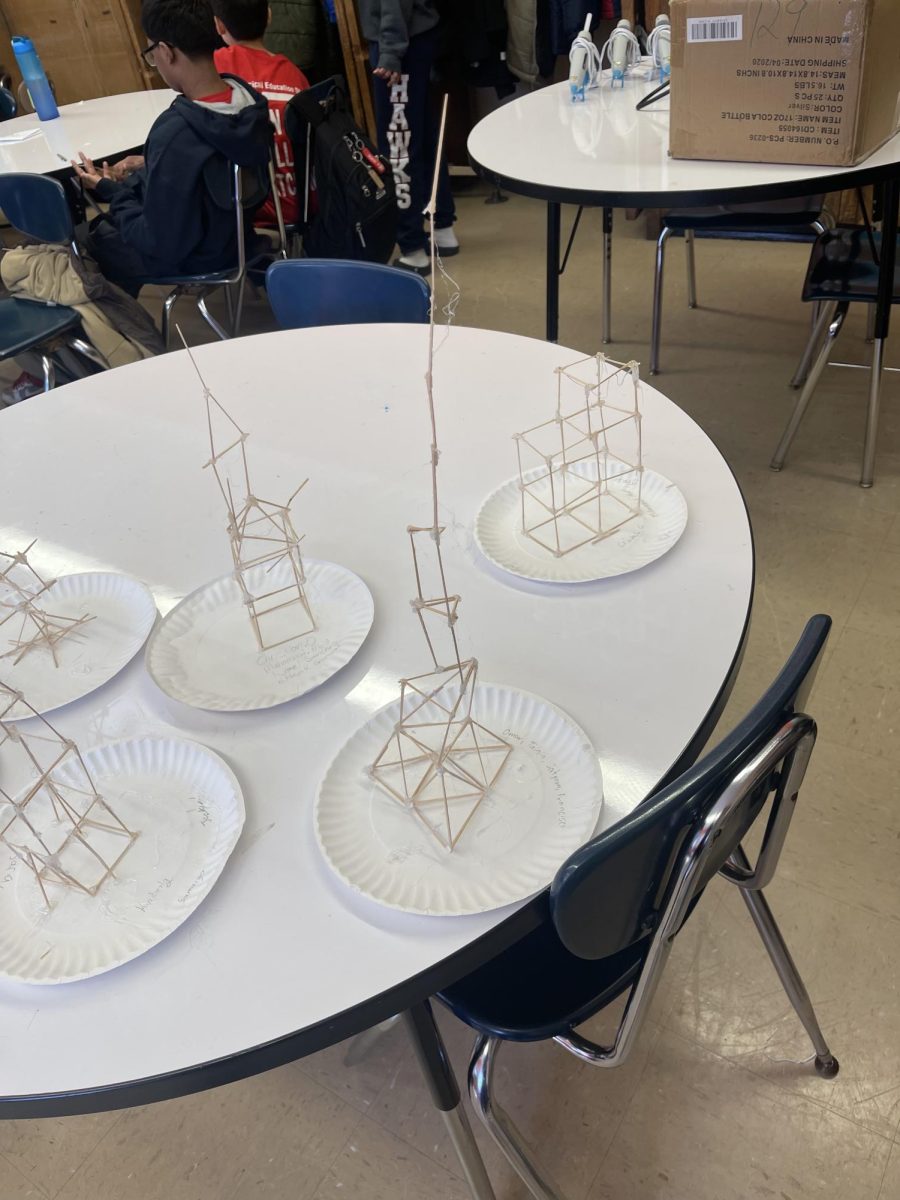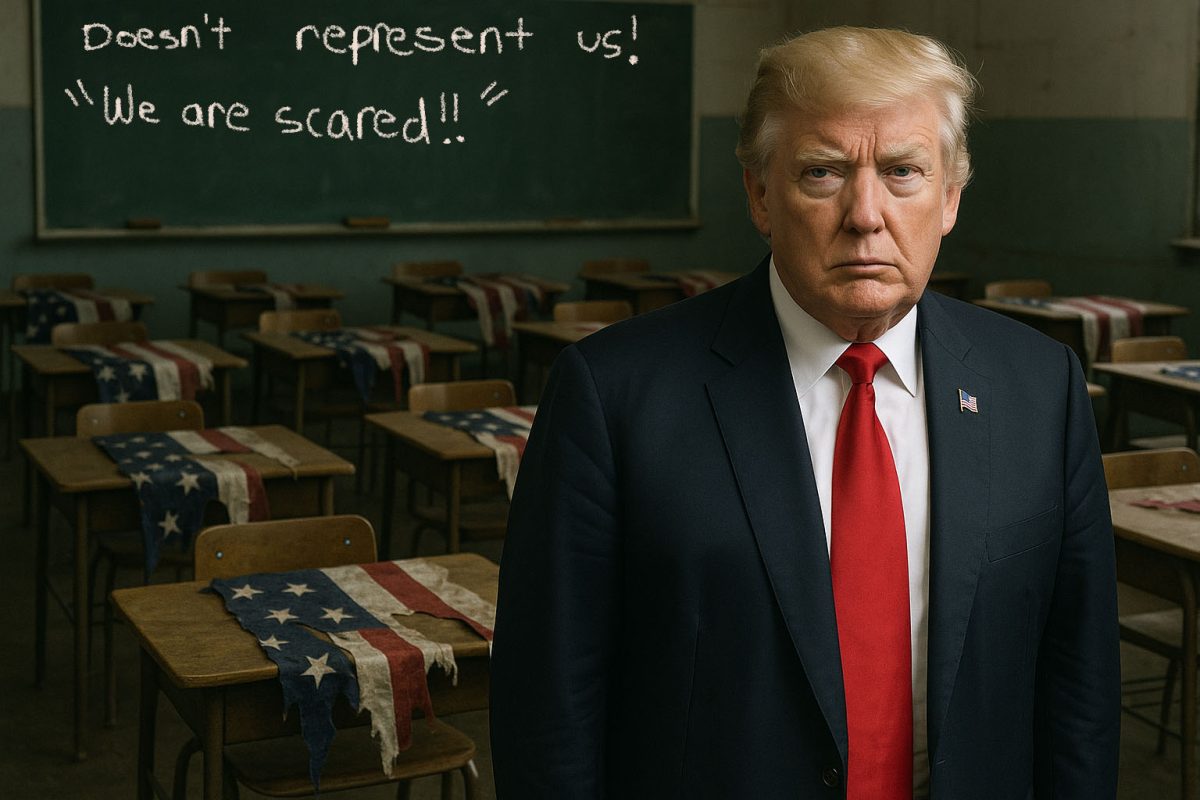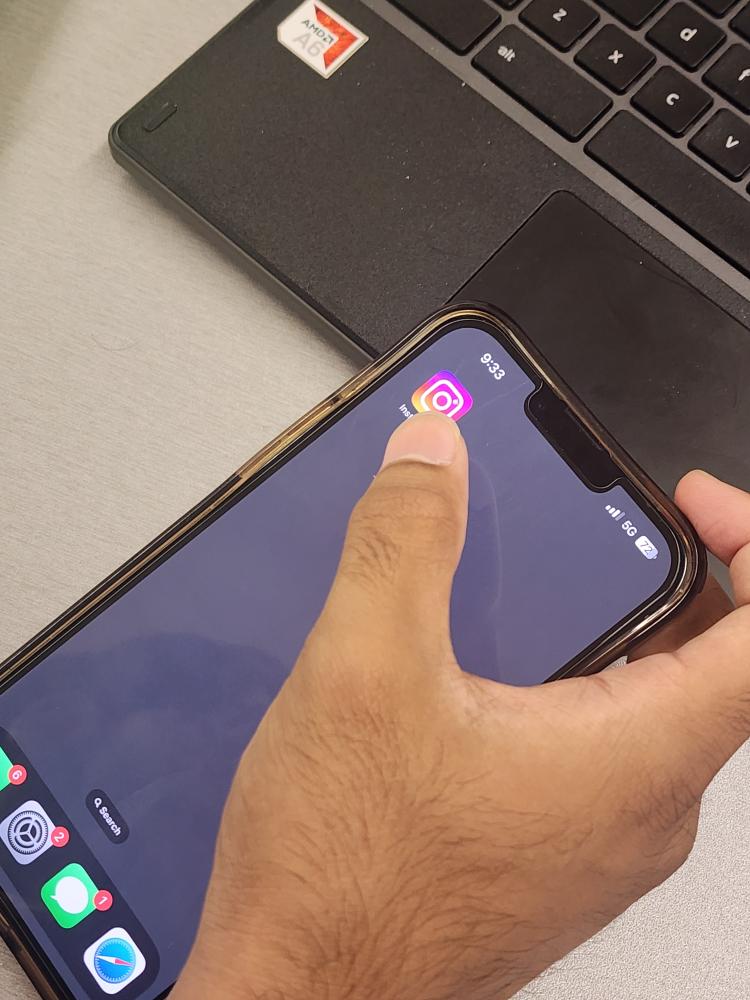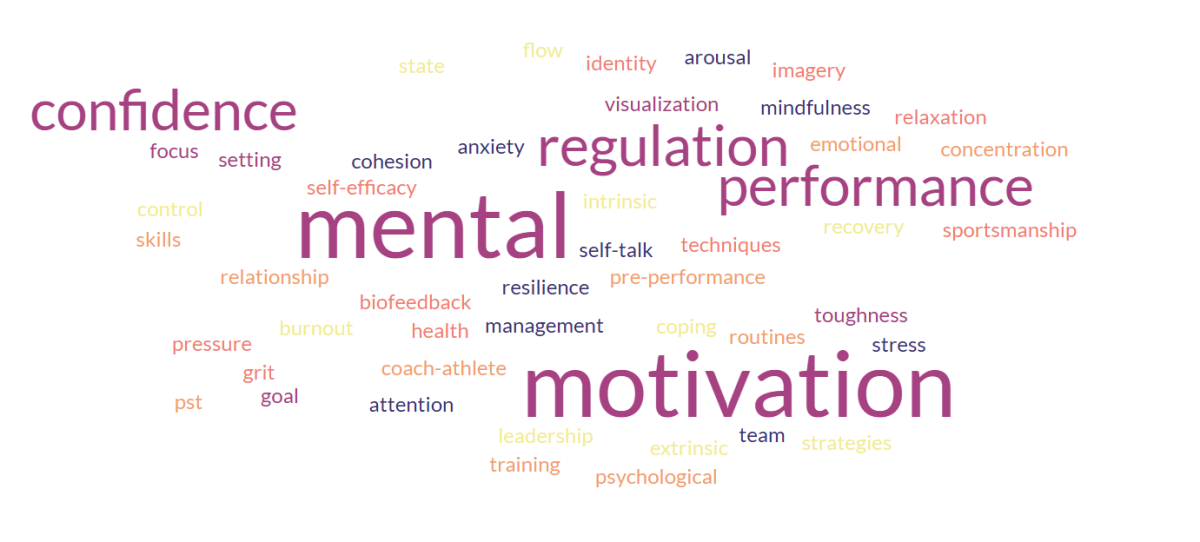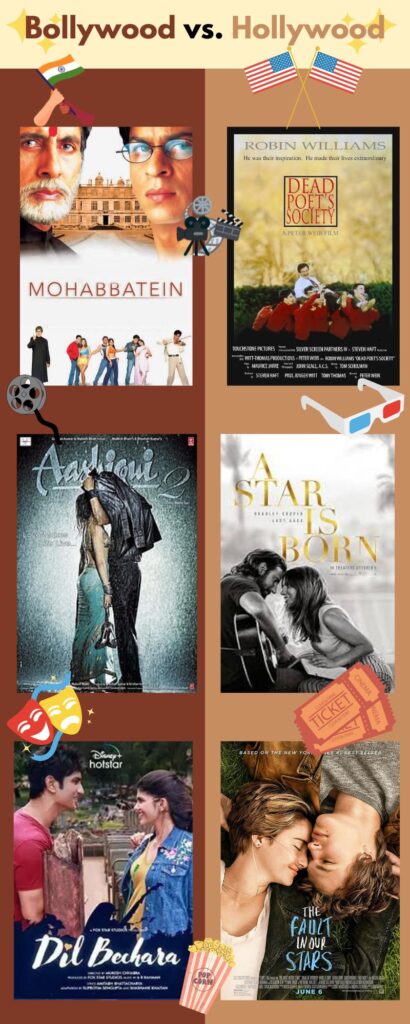People put sensitive information on the Internet. The Internet is widely used almost everywhere in the world. Many people are connected to it. And with that many people connected to it, you will have those few that may be able to access that sensitiveinformation. The kind of information you don’t really tell anyone, probably not even tell someone that you are close to. I am going to tell you some ways to keep your browsing to be more effective and safe for you.
Make sure you have an Anti-Virus software. Can’t stress this enough. Many people don’t use any protection or they use weak softwares. Do your research with Anti-Virus softwares. See what is right for you and what can help you the most. Decide whether you want to pay or get a free version. Look into this and it will help you in the long run.
When you need to input sensitive information on the Internet; like checking credit report, ordering something online, accessing your bank account, and many more. You should try to wait till you get home and complete these forms with your information. If you have no access to any computer at home and you need to access a public computer. The best thing to use is incognito search. This deletes your history, cookies, basically any information that you inputted while on your browsing session. Ctrl + Shift + N will allow you to access incognito on Google Chrome.

Another tip for dealing with sensitive information is make sure you are on the right website. Double check, triple check, check as many times as you would like, just make sure you are on the right website. Some people make fake websites that look like the real deal, then after when you type in your information and send it to them. You find out at a later date that they stole your identity and are pretending to be you now. A Google search will allow you to see if you have the right website. For example; you want www.tdbank.com but you were sent a link to www.tbbank.com. Small letters can really mess with you.
Make sure that websites where you need to make an account or add sensitive information is encrypted. What that means that the website will delete the information on the screen once exited upon. It also means that it’s secured for the individual using that website. Ways to tell that you are on an encrypted website; has https in the beginning or they will have a lock symbol.
When it comes to downloading, make sure you have the right file from the trusted site. Like downloading programs from a Lenovo website to be used with your computer. You do the same trick, which is to make sure you are on the right website. Some websites have reviews for people that downloaded the files. These people can warn you about any possible dangers from the download. Have Anti-Virus software to check to see if there’s any danger hidden in the link.